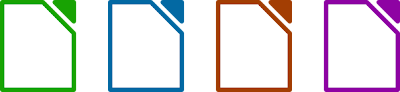This is my very first blog posting on an account I created quite some time ago ... usually I use the
OpenOffice.org UX team blog, but today I'll mainly refer to
LibreOffice. So a happy welcome to everybody :-)
So what is this posting about? It is about ...
... more precisely, I would like to talk about the name
LibreOffice. There is no doubt that the idea behind
The Document Foundation and LibreOffice is very well received, but I do hear some people talking about the suitability of name LibreOffice. And I also heard some name proposals.
Some people stated, that it is hard to spell in some languages (e.g. English), or that people won't get the meaning ("Libre"), or that it just feels uncool in comparison to competitors (Why "Office"?). And some expressed their wish to take part in the early decision process.
Let's start with the latter - everyone we talked with agreed that our ideas that had to be well prepared in advance ... I hope you will agree, too. This preparation led to the "backup name" that allows us to continue working on our beloved project until all trademark questions are finally resolved. You know, we still would like to continue to use it; see also our
FAQ. But in any case, we really had to come up with something.
So we picked the very first name that came into mind? At least that is something people seem to think in the discussions. Well, it was somehow different ...
First, we started to collect all requirements for the new naming scheme. As you know, we do talk about the foundation, the software, and all kinds of other stuff (like events, technology, ...). And we work in an international context, with some other friends with us - e.g.
BrOffice.org.
We started a huge brainstorming session ... which led to about a
hundred names. We discussed many of them, e.g. "FreeOffice" being a good name in some regions, but for some people, "free" means "cheap". There were also some really weird name proposals, I don't want to state here. Okay, I thought having something like "Godzilla Foundation" would be a great addition to the Mozilla Foundation. Huge and cuddly ;-)
If the name seemed somehow usable, we started some very basic research - e.g. if the name implies strange meaning in other languages, or if the most common Internet domains are available. So we could shorten our list until only very few items were left.
The next step was to make sure that the name really fits to our goals. You remember the
mission of our temporary steering group? Just a snippet: "[...] protect past investments by building on the solid achievements of our first decade [...]". Well, if we want to have some continuity, is it correct to use a completely different name to frighten users? No; we kept the "Office" part.
Historically, the ".org" part in OpenOffice.org confused many users - they thought that this is a domain name instead of the name of a free software. Even editors dropped it to avoid confusion within their readership - but how to communicate a name to the public if it doesn't appear in magazines or blogs? So we kept the ".org", but only for the domain name.
We went on in our list and we decided to go for "liberty", "libre", and therefore "LibreOffice". For this name, we did quite intensive research on already filed trademarks, the required URLs in the different countries, available social media names and tags, ... even if (slightly) mis-spelled URL locations might cause people to get lost in the web. Fortunately, everything went very well with this risk estimation.
This whole process took weeks ... and we were very serious about it (although I also had some doubts and proposed different names). We knew about some tiny compromises, but we really think that our name proposal does make sense for us being a Free Software community, that it expresses continuity, and that it is ready-to-serve in the Internet ...
So still having another name proposal? Please think about the implications ... instead, wouldn't it be better to fill the term "libre" with some life? Take part in something very unique? And help to shape something that deserves the name:
LibreOffice
Simply join!
Cheers,
Christoph ... who expressed his personal opinion :-)