Why green?
Looking back some days, since the Document Foundation idea and LibreOffice has been announced, there have been both many questions and many proposals. But - as far as I remember - nobody ever asked: "Why green?"
Maybe our FAQ makes it very clear, LibreOffice is an intermediate name until all trademark questions are resolved. But since we had to use another name, we also had to substitute all the branding elements within the software. Despite being meant as a placeholder, we put - given the available time - a lot of effort into the branding you can now see in LibreOffice Beta, on the Document Foundation website and other locations.
Interested? I would like to explain how we came up with the visual design, the message "behind" the graphics. So let's start with the first blog posting ... let's start with "United Colors of Liberty" :-)
Base Color
The base color is a saturated green - why? When we thought about a new logo for LibreOffice, one member within our group presented a draft using this color for the term "Libre". Although we had also other proposals, I started to like the idea and also worked out a rough design proposal with the elements you already know (the document icon, the LibreOffice text, ...).
I picked some green and checked how "versatile" it was, how it behaved on different backgrounds. This is something I missed a bit with regard to the OpenOffice.org branding refresh. The bright and friendly blue is a bit picky with regard to the background color ... "Open" is rather bright and "Office.org" is black. Both have to be presented on the same (bright) background. For LibreOffice, I reduced the luminance to make it a bit more versatile.
But does it fit to our project? Each color has a certain meaning depending on the cultural background. The most common one for green seems to be "nature"; and that is what we want to achieve ... a friendly and natural evolution. Moreover, our friends at BrOffice.org already use green in combination with blue. In my point-of-view, it fits very well.
But nothing decided yet ... it was still a proposal. We discussed all designs during a phone conference and when people decided to continue with the LibreOffice design you know now, I've asked whether they prefer green (the new color), or blue (the OpenOffice.org color). Interestingly, all participants agreed to go for green. It appeared to be a good choice.
So, we had the base color #18a303 (R24 G163 B3) - a more friendly name might be LibreGreen :-)
Background Colors
A very easy task ... for the background we chose either white or rather bright gray, because it is very neutral. But might this be too boring? Maybe ...
Accent Colors
For several reasons, we needed some accent colors that nicely match with LibreGreen. The great little application Agave helped me to come up with three additional color proposals.
I repeated the steps in Agave several times until having a set of colors featuring different intensity (brightness). Those colors were good, but still needed some further polish. So I tweaked saturation and brightness until having a more or less balanced palette. One of those colors, LibreBlue, is also intended to build a visual bridge to OpenOffice.org.
Especially one of the brighter LibreBlues has been used to provide a fresh look to both our website and the planet, e.g. for the bullets. All have been used to beautify the download buttons - have a look.
What I missed to do was some more research concerning color blindness issues like I did for the Notes2 (improved comments in Writer) colors. But that should be okay, the Libre colors are just meant to be accent colors and don't represent a palette for e.g. icon creation. Nevertheless, I assume that they don't perform that bad ...
Closing Words
I hope you enjoyed this first story covering the colors we are now able to chose from ... primarily. As I said, it is a temporary branding / name, but there was no reason to pick just "anything" without thinking. What do you think?
If you want to know more, just write a comment or contact us via our mailing lists. Next time, we might dig into the mysteries of the document icon, the arrows, or even the font/text creation. Let's see ...
Cheers,
Christoph
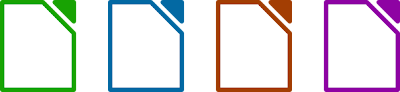


7 Kommentare:
You should make new logo (similar to http://tnij.org/iku0), because current rectangle is very ugly. And it's badly look on blogs. ;)
I really like it. I think green is a much better primary color than blue (blue is too common).
However, is the name/marketing really temporary? Given by the talks on the mailing list about the name and Oracle's unwillingness to let go of OpenOffice.org, it seems that the name "LibreOffice" is staying.
I also realize that marketing will grow and develop from where it is now, but why change it entirely? I like the new color scheme.
Hi! Are you going to change the icons for LO 3.3? I know that you use the old icons in beta1 from OOorg 3.0, but they are old now and we need fresh new icons! So... will there be new icons? :)
Some guy from Brazil pointed out that he thinks that the distance between the rectangle and the name is big.
He thinks that's quite disturbing.
Taking a closer look, I quite agree with him.
@ Mateusz: The link you are referring to shows a logo variation (flavor) of the original one. Please have a look at one of my newer blogs; the current design is the "root" for derivations :-)
@ Funkjoker89: Yep, we used the older logos, because they keep the application colors. I assume that we'll provide new ones with a release ... but, first we have to progress with the foundation stuff ;-)
@ Asrail: Well, I made it that large. Currently it is meant to represent The Document Foundation instead of LibreOffice. A difficult decision ... But I'm going to work on the logo anyway, so I'll have a look. In general, this is just initial artwork ... so please provide feedback so that we can improve it over the time.
Thanks to all!
Christoph
Would it be possible, to have a palette generator for LibO, selecting for example some colours, and then the gradients are generated automatically?
Kommentar veröffentlichen